Backing up your server data using TrueSecure Managed Backup is simple and versatile. Backups and restores are processed much faster, and your data gets checked for validity several times, which ensures that you will be able to restore it whenever you need.
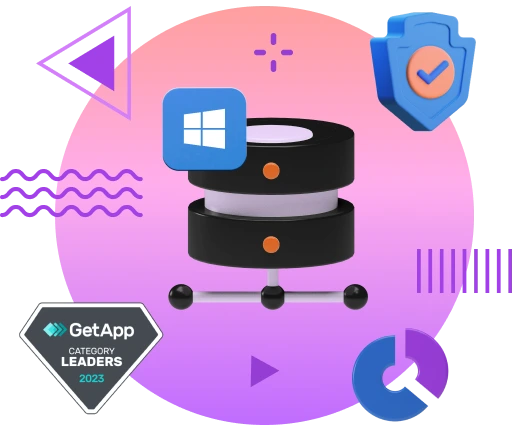
Ensuring the security and availability of your Windows Server data is vital for uninterrupted business operations. TrueSecure Windows Server Backup delivers a robust, efficient, and user-friendly solution for protecting your essential data. With advanced features designed to optimize the backup process and provide maximum flexibility, TrueSecure is a reliable choice for safeguarding your Windows Server environment, ensuring data integrity and continuity.

Experience accelerated Windows server backups with TrueSecure, minimizing upload times and network traffic. Say goodbye to redundant data uploads with our innovative approach to synthetic full backups.
Elevate your server backups to unparalleled levels of security with TrueSecure’s immutability feature. Shield your data from ransomware threats and ensure its resilience against malicious attacks.

Image-based server backups are usually considered to be slow leading to various issues with images’ accuracy. TrueSecure has developed a new approach to image-based backup, based on the concept of archiving to get rid of this problem
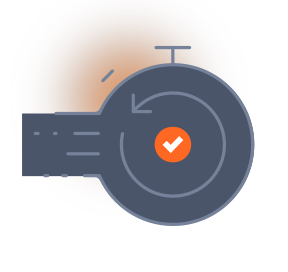
Discover duplicate blocks of files on a target endpoint and transfer only unique parts to the storage with client-side deduplication

Recover to physical, virtual, cloud platform or on-premises infrastructure
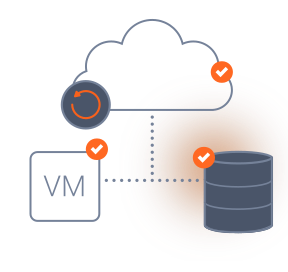
Restore files or folders from your image and get the benefits of file-level backup while still creating solid images

AES encryption with key sizes of 128, 192 and 256 bits and 2FA is supported with TrueSecure Managed Backup

Don’t babysit your Windows server backups – spend less time on configuring, scheduling and automating backups with the intuitive and simple interface of the web control panel

The main reasons why backing up your server with a third-party solution like TrueSecure Backup are: maintaining business continuity in the event of a power outage or a natural disaster; prevention of data loss; and avoiding the consequences of hardware failure.
We support Windows Server 2008/2008 R2/2012/2012 R2/2016/2019/2022.
Find the required server in the list of endpoints, click the gear icon on the right, and navigate to the Show plans section. Click the plus icon and follow the wizard to configure your backup plan.
Sure, you can try server backup with TrueSecure Backup during a fully functional 15-day free trial, with 50 GB free storage included for 15 days.
Yes, server backups are available with the Server and Ultimate licenses.
TrueSecure complete pricing is available at https://truesecure.uk/pricing

WhatsApp us