Fast, flexible and reliable cloud VM backup solution for Hyper-V and VMware.
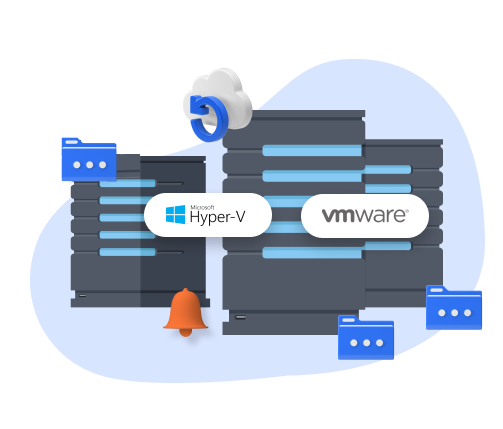
No matter how reliable the server that hosts your VMs is, the VMs can still fail. Natural disasters, human errors, malware, and other threats could all erase virtual machines or make them unavailable. That’s why VM backup should be part and parcel of your data protection strategy. Read this guide to find out how TrueSecure solves the challenges of virtual machine backups and how you can set up backups efficiently with TrueSecure Managed Backup.
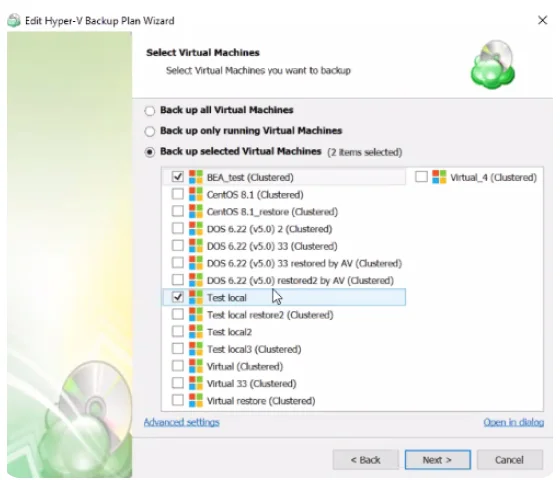
With an option to backup virtual machines on the Hyper-V Failover Cluster, TrueSecure Managed Backup allows you to backup virtual machines from separate nodes inside one Hyper-V cluster.
Application-consistent backup of Hyper-V virtual machines and advanced options to configure an application-consistent backup for VMware.
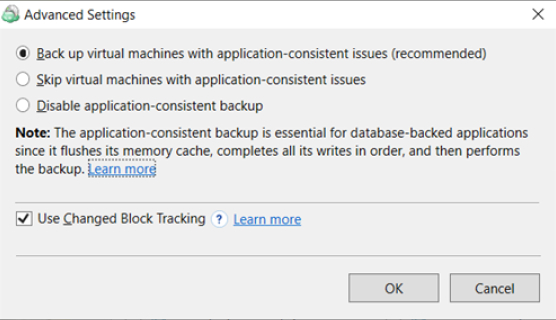
Configure scheduling and data retention settings that fit your requirements with a fully customizable VM backup solution.

Enhance data protection with backup encryption and immutability.TrueSecure Backup supports AES encryption with key sizes of 128, 192 and 256 bits.

Restore Hyper-V and VMware virtual machines to Amazon EC2 and MS Azure VM.
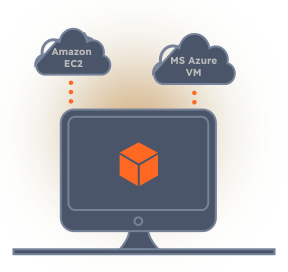
Configure virtual machine backup frequency, ensuring that, in a data loss scenario, only a few minutes of data are lost, optimizing the RPO.

Keep yourself informed on how VMware and Hyper-V backups are going. In the event of failure, you’ll know immediately; if everything is fine, you’ll avoid anxiety.

Spend less time on setting up backups with the intuitive and simple interface of the web control panel.
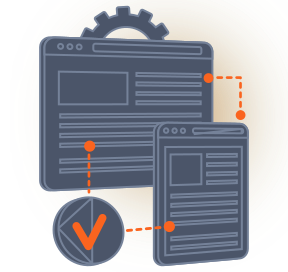
VM snapshots are a useful tool for saving a VM at a particular point in time and rolling back to it later. But they are not a backup feature. Snapshots don’t create full copies of a VM or the data stored inside it.
Yes, the VM Server license is required (contains 2 sockets). If your virtual environment has more than 2 sockets, you need to buy an additional VM Server Socket license.
TrueSecure complete pricing is available at https://truesecure.uk/pricing
Sure, we offer a fully functional 15-day free trial.
Find the required computer on the list, click the gear icon on the right, and navigate to the Show plans section. Click the plus icon, choose the VMware or Hyper-V item and follow the wizard to configure your backup plan.

WhatsApp us