Easy-to-use file backup with TrueSecure. Powerful software featuring centralized management, real-time monitoring, and detailed reporting. Secure, scalable, and ideal for businesses of all sizes.
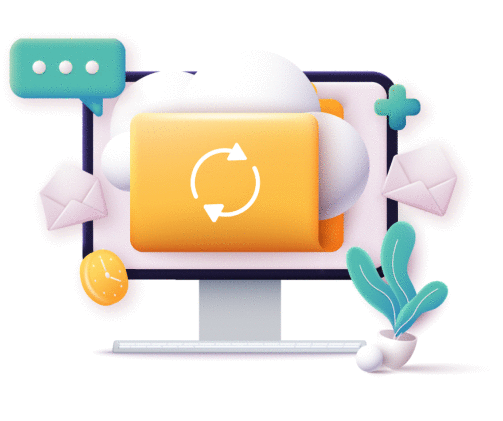
Ensuring robust file backup practices is essential for data protection, and TrueSecure offers the best solutions to keep your information safe. Regular backups are crucial to maintain up-to-date files and prevent data loss. Employing encryption techniques safeguards your sensitive data from unauthorized access, ensuring confidentiality. Storing backups in a secure, offsite location mitigates risks from physical threats like fire or theft. Additionally, regularly testing your backup restore process guarantees data integrity and swift recovery during emergencies, providing peace of mind and uninterrupted business operations.

TrueSecure delivers swift file backups and restores, ensuring minimal downtime and optimal data availability. Its efficient processes prioritize speed without compromising data integrity, offering swift recovery solutions for seamless operations.
TrueSecure offers a versatile archival strategy utilizing the GFS (Grandfather-Father-Son) policy. This flexible approach ensures comprehensive data retention with varying levels of granularity, accommodating diverse backup needs while optimizing storage efficiency.
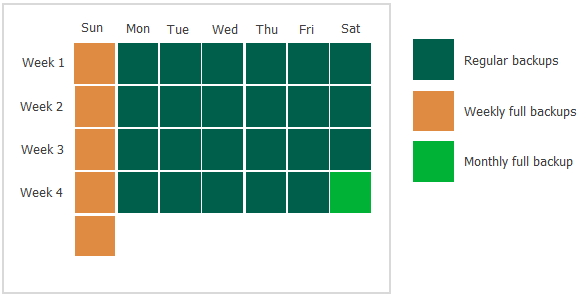
Make sure the most important files are backed up regularly in case of hardware malfunction or accidental deletion. It’s not a problem at all if the deleted file is backed up; just restore the file from your backups.
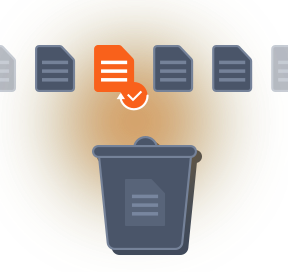
Have you ever faced an issue when the previous version of a file has been lost and there is no chance of getting it back? File-level backup is a real game changer in such situations. It doesn’t matter which operating system you use — backup and restore files on macOS, Windows, and Linux.

Not sure which files to backup? One of the best ways to keep your files safe is to store copies in cloud storage. Backup Quickbooks, Outlook, WordPress and other important files to be confident you don’t lose any valuable data.

With TrueSecure’s advanced encryption and secure transmission protocols, files and folders are safeguarded during both transit and storage.

TrueSecure provides file-level backup on all operating systems: Windows, Linux, and macOS.
Yes, during your trial you get 50GB free storage for 15 days for testing purposes. At the end of the trial period, you can continue using TrueSecure storage on a commercial basis or bring your own.
Yes, simply select File System when adding the storage account, and specify the path.
We work with all major public cloud storage providers, including AWS, Microsoft Azure, Backblaze B2, and Wasabi. Bring your own or get access to unified billing by leveraging the integrated storage solutions powered by AWS and Wasabi. You can also use a local or external drive.
TrueSecure complete pricing is available at https://truesecure.uk/pricing
No, TrueSecure file backup solution only supports one storage account per user. This ensures optimal performance and simplified management.

WhatsApp us