Get answers to common questions about TrueSecure products and services. Whether you’re curious about our cybersecurity solutions or our cloud backup offerings, we’ve got you covered. Explore our FAQ page to find the information you need to make informed decisions about protecting your data and enhancing your security posture.
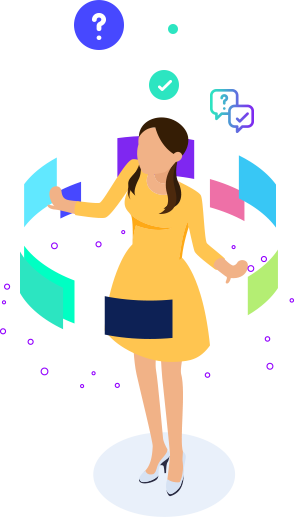
To get started, simply visit our website, select the product you’re interested in, and follow the easy sign-up process. Our team is available to assist you with setup and answer any questions you may have.
Yes, TrueSecure offers 24/7 customer support to assist you with any issues or questions you may have regarding our products and services. You can reach out to our support team via email, phone.
TrueSecure supports a variety of cloud storage options, including Amazon S3, Microsoft Azure, Google Cloud, Wasabi, Backblaze B2, and local storage, providing you with flexibility in choosing the best storage solution for your needs.
TrueSecure employs advanced security measures such as AES encryption, secure access controls, and multi-factor authentication (MFA) to ensure your data is protected both during transmission and while at rest in the cloud.
Yes, TrueSecure provides a unified management console that allows you to monitor and manage all your backups from a single, intuitive interface, making it easy to ensure your data is protected across all systems.
TrueSecure allows you to schedule backups as frequently as necessary. You can set up continuous, real-time backups or schedule them to run at specific intervals such as hourly, daily, or weekly.
Restoring data from a TrueSecure backup is straightforward. You can initiate a restore process from the management console, selecting the specific files, databases, or system images you need to recover, and choose the destination for the restored data.
Yes, TrueSecure provides robust disaster recovery solutions that allow you to quickly restore your data to physical, virtual, or cloud environments, ensuring business continuity in the event of a disaster.
TrueSecure provides detailed notifications and logging features that alert you to the status of your backups. You can configure email notifications to be informed about the success or failure of backup jobs and access detailed logs for troubleshooting.
Yes, TrueSecure allows you to customize retention policies for your backups. You can specify how long different types of data should be retained and set rules for purging old versions to optimize storage usage.
TrueSecure offers comprehensive support resources, including documentation and a dedicated customer support team available via email, phone to help you get started and address any questions you may have.


WhatsApp us